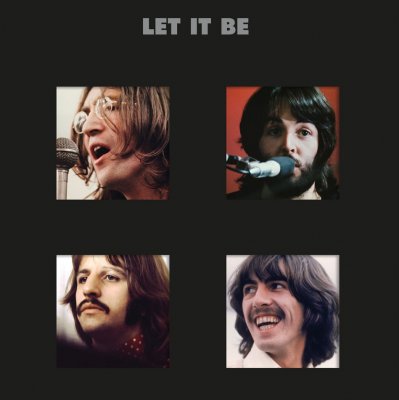
The Beatles - Let It Be
Artist: The Beatles | Album: Let It Be | Style: Rock | Year: 2021 [1970 original] | Quality: DVD-Audio (MLP 5.1 96kHz/24Bit, MLP 5.1 48kHz/24Bit, PCM 2.0 96kHz/24Bit)| Bitrate: lossless | Tracks: 12 | Size: ~4 Gb | Recovery: 3% | Covers: only front | Release: rip and authoring to DVD-Audio by dida_55 from Blu-ray Apple Records / Universal Music Group International (0602507138691), 2021
Tracklist:
------------------------
01. Two Of Us
02. Dig A Pony
03. Across The Universe
04. I Me Mine
05. Dig It
06. Let It Be
07. Maggie Mae
08. I've Got A Feeling
09. One After 909
10. The Long And Winding Road
11. For You Blue
12. Get Back
Like this post? Tell your friends about it on social networks.

